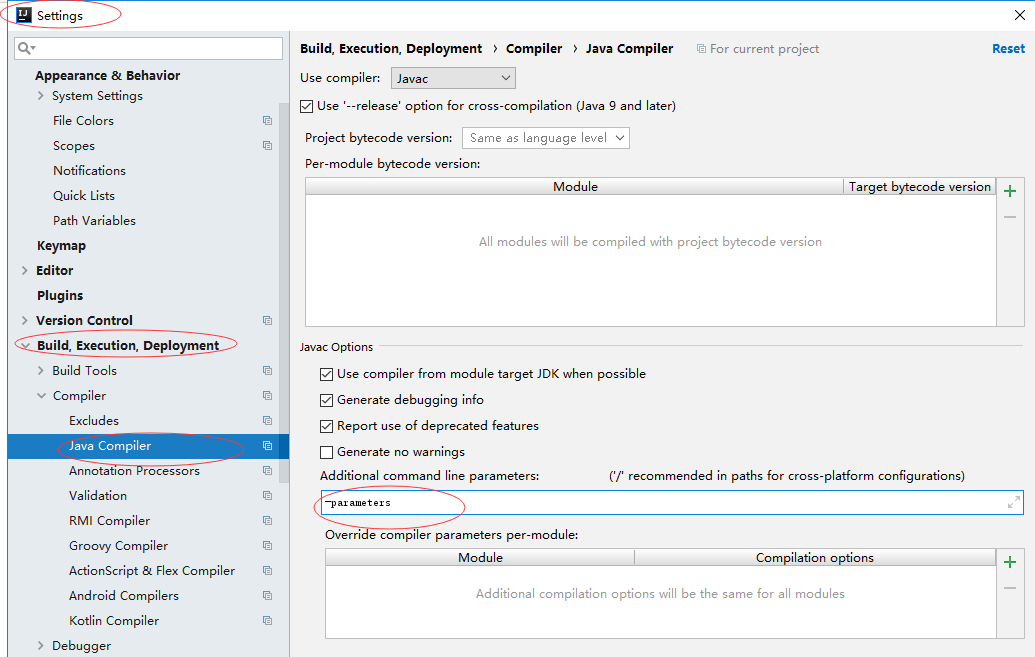作者:じ☆ve宝贝
发布时间:2018-12-06T17:44:09
在JDK8之前,java编译器会忽略我们编写代码时候设定的参数名,比如在mybatis框架中,我们可以使用@Param注解来让mybatis知道参数名。
public interface DemoMapper {
List<Card> getCardList(@Param("cardIds") List<Integer> cardIds);
Card getCard(@Param("cardId")int cardId);
}
很长一段时间里,Java程序员一直在发明不同的方式使得方法参数的名字能保留在Java字节码中,并且能够在运行时获取它们(比如Paranamer类库)。最终,在Java 8中把这个强烈要求的功能添加到语言层面(通过反射API与Parameter.getName()方法)与字节码文件(通过新版的javac的–parameters选项)中。
public class ParameterNames {
public static void main(String[] args) throws Exception {
Method method = ParameterNames.class.getMethod( "main", String[].class );
for( final Parameter parameter: method.getParameters() ) {
System.out.println("isNamePresent: " + parameter.isNamePresent());
System.out.println( "Parameter: " + parameter.getName() );
}
}
}
如果不使用–parameters参数来编译这个类,然后运行这个类,会得到下面的输出:
isNamePresent: false
Parameter: arg0
如果使用–parameters参数来编译这个类,参数的真实名字将会显示出来:
isNamePresent: true
Parameter: args
如果是maven项目,可以配置maven编译插件:
<plugin>
<groupId>org.apache.maven.plugins</groupId>
<artifactId>maven-compiler-plugin</artifactId>
<version>3.1</version>
<configuration>
<compilerArgument>-parameters</compilerArgument>
<encoding>UTF-8</encoding>
<source>1.8</source>
<target>1.8</target>
</configuration>
</plugin>
java编译
javac -parameters ***.java,
eclipse配置

idea配置
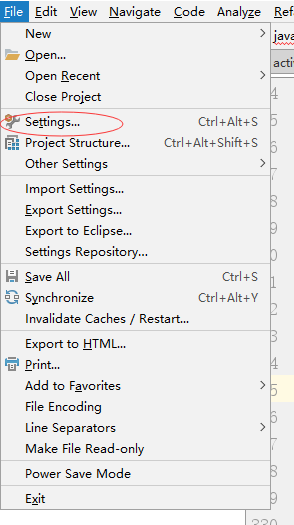 Build,Execution,Deployment->Java Compiler 在框内填写-parameters参数
Build,Execution,Deployment->Java Compiler 在框内填写-parameters参数